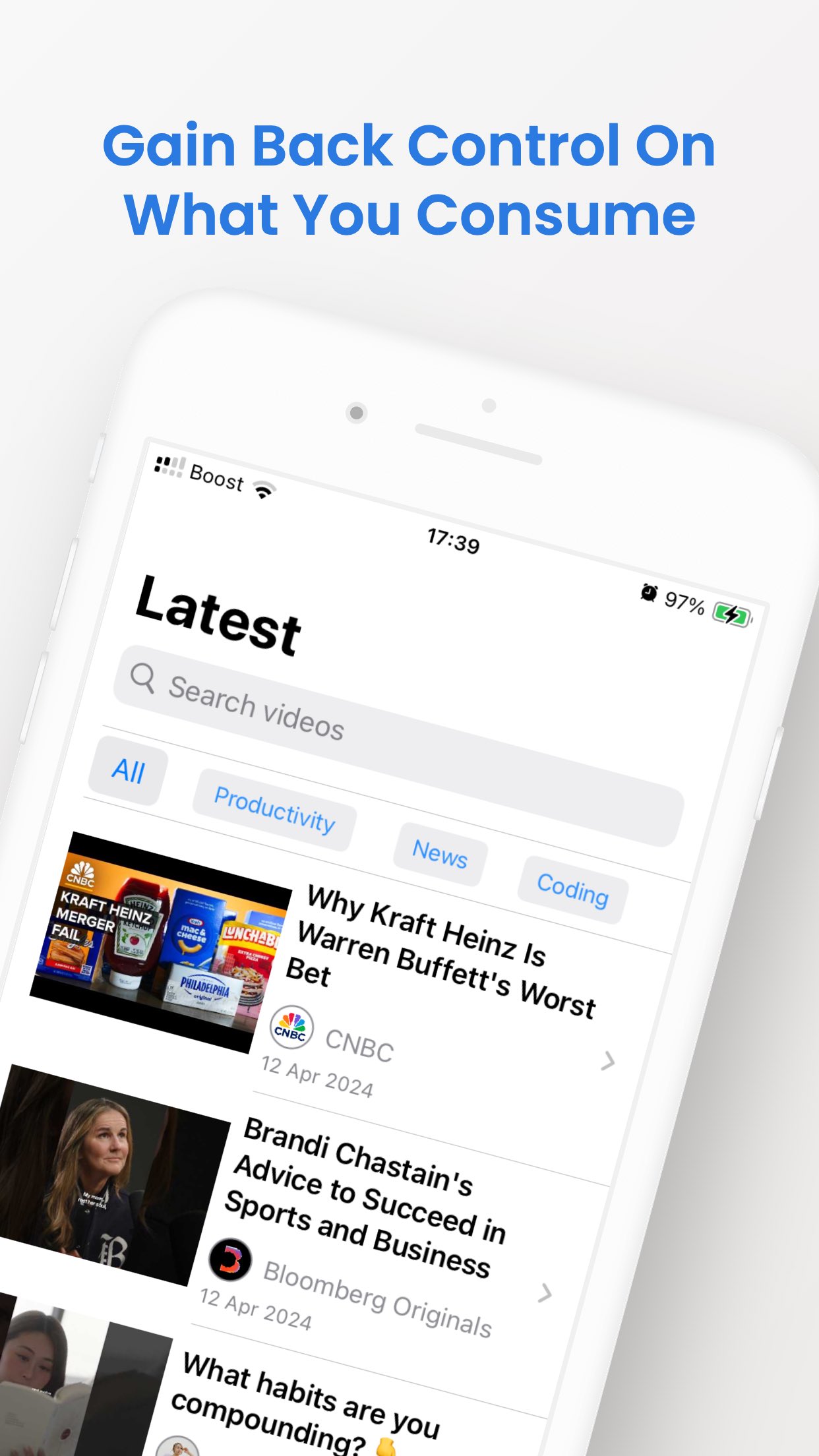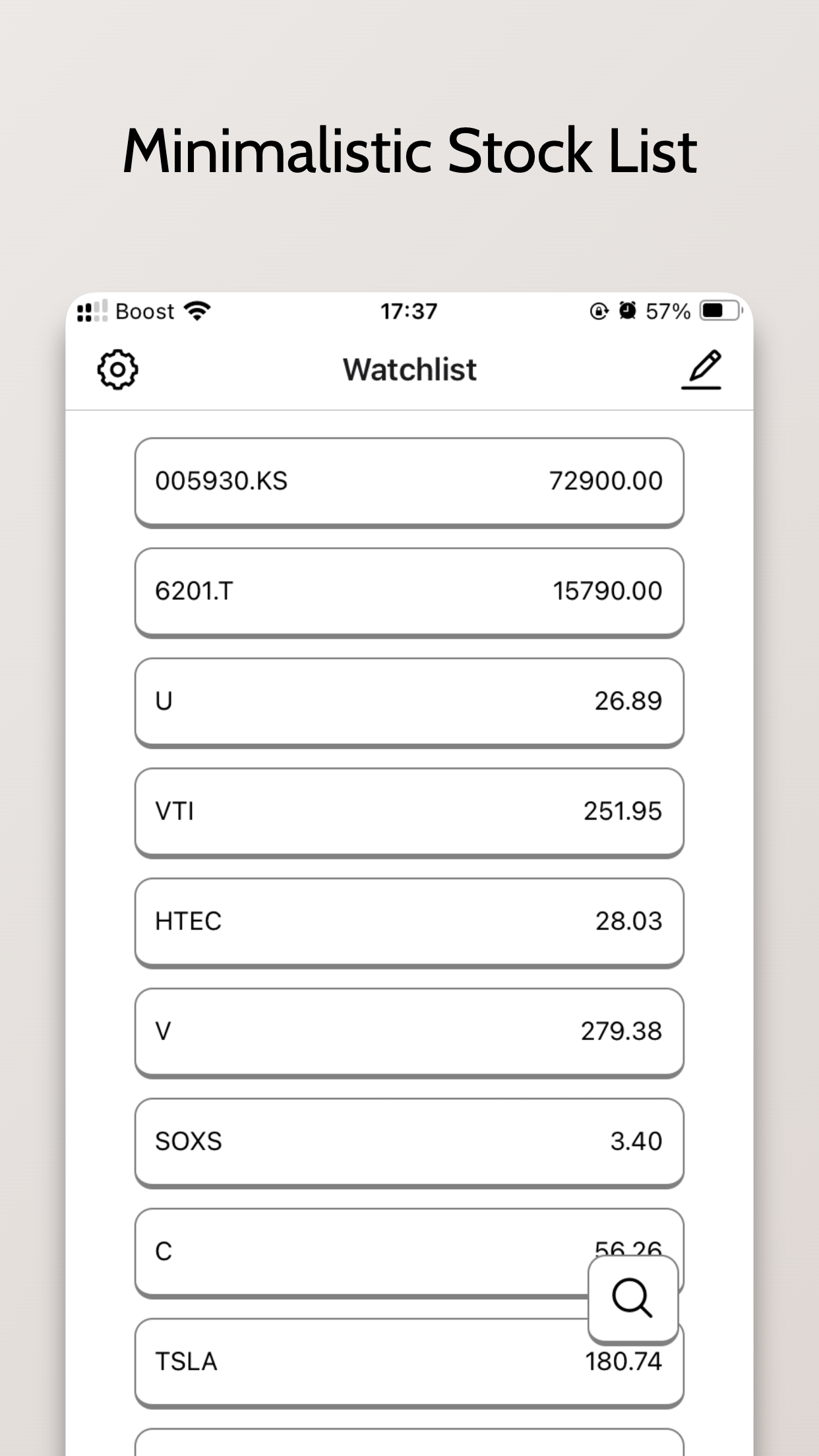Published
- 1 min read
How To Get Xcode 15 On Unsupported MacOS
by Hong Cheung

As Far as I know, there are two ways.
1. Update Your MacOS
- If you are running on Monterey (Or older), try updating your MacOS using OpenCore Legacy Patcher on unsupported macs. Follow the guide here.
2. Copying Supporting Files To Xcode Directory
-
It is an easy way to update Xcode to support up to iOS16 development By copying supporting files to the Xcode folder. Github repo here.
-
But on iOS17, Apple made some changes to it, so it becomes harder to support, it needs a different way.
I haven’t tried the python method yet, as I successfully upgraded my MacOS using OCLP, less hassle anyways. Good luck.
Cheers
Check out some of my apps...
Share